Select atom example
Before starting, make sure you have all the required files for the Lewis Structure Drawing Tool.
- Create a tutorial that asks students to select the alcohol group (atoms and bonds) in methanol.
Selected atoms screen: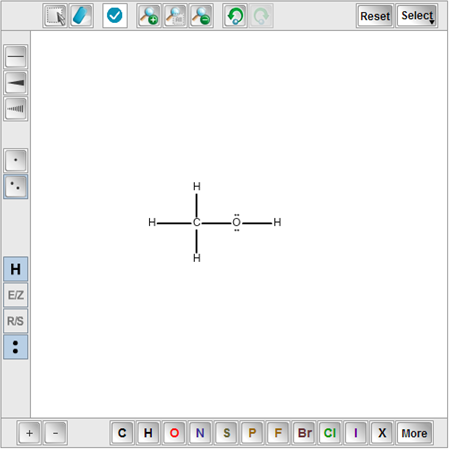
- Right-click on the canvas and select get xml. Save the xml file and upload it as an asset to the item.
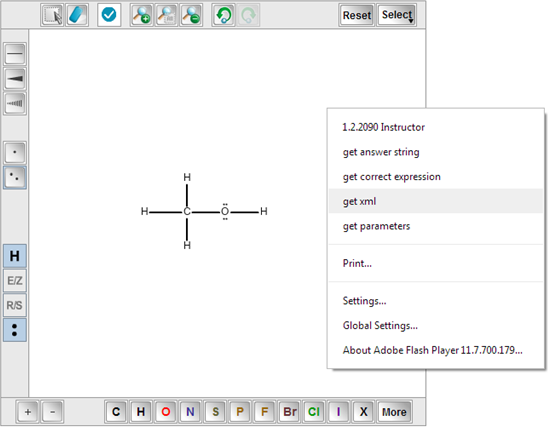
- Click the checkmark icon and click the correct atoms and bonds. Right-click on the canvas to get parameters, correct expression, or answer string.
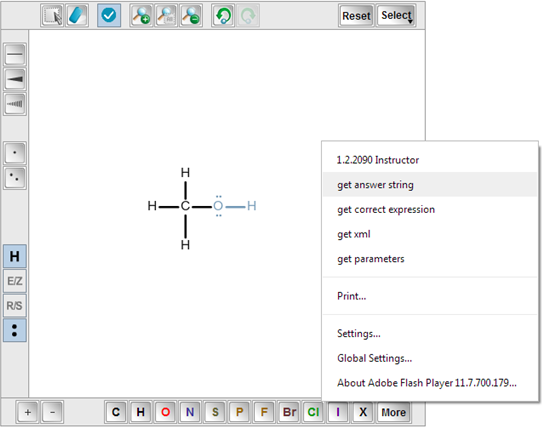
- Paste the parameter, correct expression, and answer string information into the appropriate fields. Note that the parameters in the Item Editor include qtype=select and &molecule=methanol.xml.
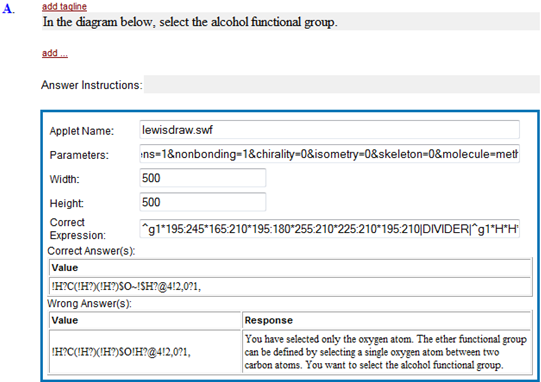
Question view for a "select only" question
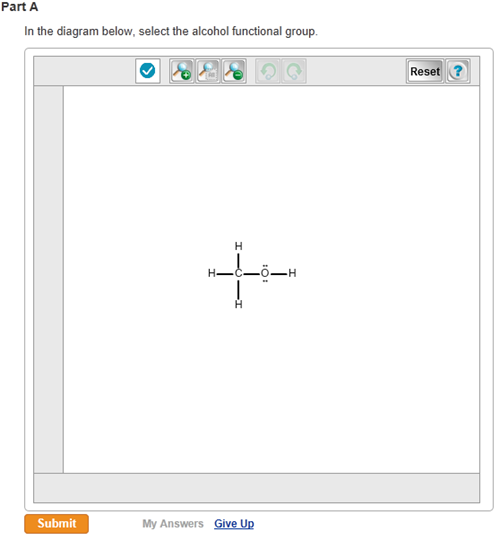
| A wrong answer: | Correct answer: |

|

|
See also:
Creating assets that contain atoms or molecules